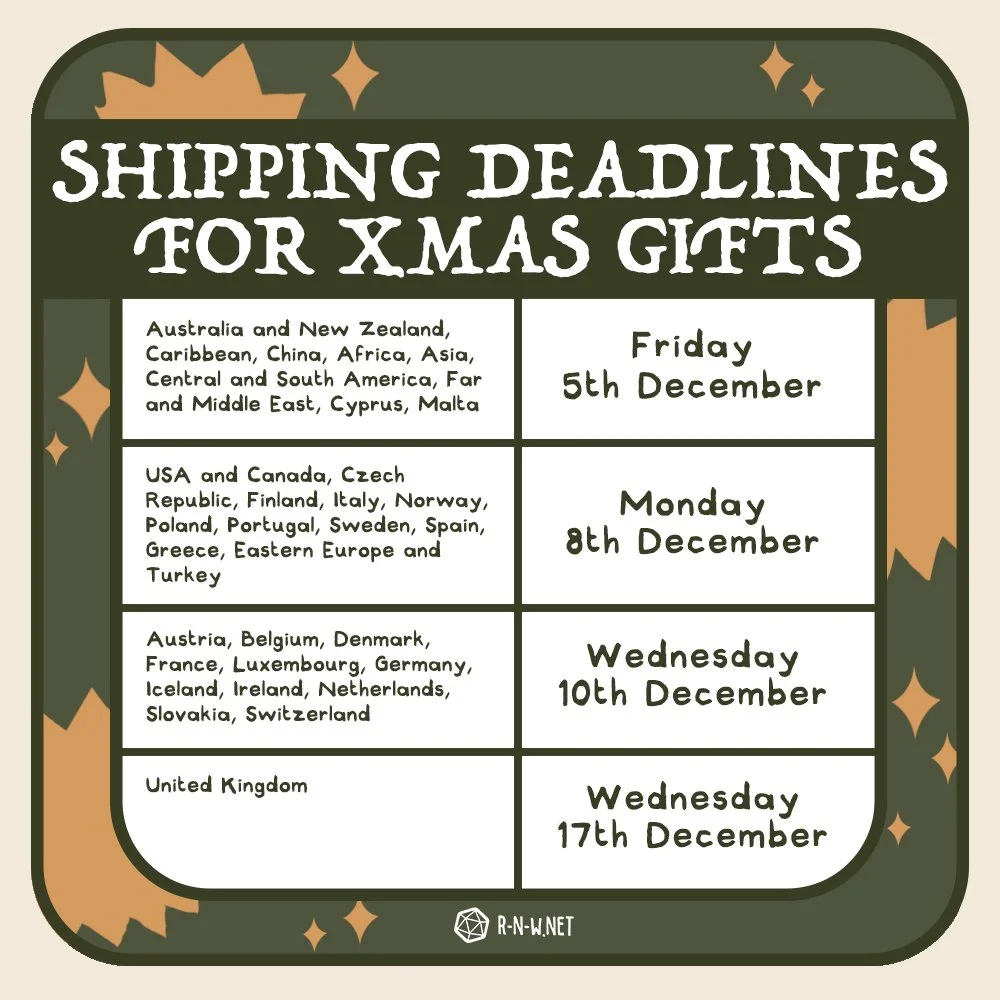I’m having trouble with the download link
For any technical problems with digitally downloading products or email links, first try clearing your cache and then temporarily disabling any browser extensions (adblock, etc) you might have running. Then click the download link in your email again - if it has expired, a new download link will be automatically sent to the email address used for the initial purchase. If it still doesn’t work, get a new download link here.
I think the file I downloaded may have some errors.
Some users experience errors in the file after downloading. For 99% of users the download process has corrupted the file and can be solved by issuing a new download link. Try clicking the download link in your email again - if it has expired, a new download link will be automatically sent to the email address used for the initial purchase.
If this still doesn’t work, get a new download link here.
It says the download file has a virus
Some users have reported this happening with the DIY Pop-Up Dice Tray : Adventurer - we can confirm that this file has been scanned for viruses and is safe to download; the virus message is an error relating to specific PDFs downloaded via certain web browsers.
We have also uploaded a new version that doesn’t produce this error message. Download the file again by clicking the old download link in the email and a new download link will be automatically sent to the email address used for the initial purchase.
I didn’t receive my download link
If you also didn’t receive an order confirmation or receipt, it’s likely there’s a typo in the email address you entered. Get in touch using the contact form and be sure to provide the full name you put on the order, as well as your email address
You have the correct files but they appear corrupted. Some users report errors on files with "._" at the beginning of the filename - these are ghost files that appear on some Windows computers, and will give an error on opening. However, you should find identical files within the same download folder without the "._"prefix and they will work fine!
The files won’t open.
printing / opening / using the files
Where are the rest of the sheets? I can only see one page.
Make sure you're using the most up to date version of Adobe Reader to open the file, which can be found for free here: https://get.adobe.com/uk/reader/. Also, to view each page you should see a side bar on the left with different page names in it - each individual page in the file will show as "1/1 pages" but overall the file still contains the extra (3 or 4) pages. It sometimes happens that the option in your settings to view this side bar is toggled off.
Why do some of the spells sheets print as blank pages?
1. Make sure you're opening the files with the latest version of Adobe Reader which can be found for free here: https://get.adobe.com/uk/reader/
2. Select the "SPELL SHEET" pdf file in the left hand column
3. Click the printer icon and then select "Current PDF" in the pop up dialog box, click OK.
4a. Try immediately clicking "Print" in the pop up printer dialog box and see how it goes.
4b. If still a blank sheet comes out, click the "Advanced" button at the top next to the name of your printer. Check the box that says "Print as image", then click "Print"
4c. If the printer is still having issues, make sure the "print in black & white" option is checked in the print dialog box.
When I select one PDF to open it brings me to a 'download Adobe Reader page'?
You need to be using the most up to date version of Adobe Reader for an optimal experience viewing and using the files. It can be downloaded for free here: https://get.adobe.com/uk/reader/
At the moment this is the best PDF creator/viewer out there in terms of functionality, and it’s important to me that you get the most out of the digital products from the store, and using this program ensures that.
I’m having trouble with these PDF Portfolio files… Can I get the individual PDFs?
If you open the files with the latest free version of Adobe Reader which can be found here - https:// get.adobe.com/reader and right click on each file name in the portfolio bar on the left, you should be able to see an option to "Extract from portfolio...". This way, you can save each individual page at your leisure!
I think there are spells missing from the pre-filled sheets
The spells are directly from the SRD so the ones not included are not part of the open game licensing. The SRD is a document that WOTC have created that specifies which parts of their game you can and can't use. No one who publishes DnD content is allowed to use the full Players Handbook material without express permission from WOTC.
WOTC prohibit use of anything not in the SRD, essentially. Here's a link to the document if you're interested. http://dnd.wizards.com/articles/features/systems-reference-document-srd
purchasing & payment issues
I’m seeing strange multiple transactions from your site after purchasing something, what’s going on?
If you had to input your payment info a couple of times, it will be your card issuer’s way of verifying the transaction is safe. When multiple declined transactions are processed, some banks verify the purchase by issuing and then refunding a small charge. You can find more about this here. Don’t worry, those charges will be refunded automatically!
My card keeps getting declined but I’ve definitely got the funds in my account
The most common reason for declined card transactions is because the address details (usually the zip code) isn’t matching exactly what your card issuer has on file, and so the issuer is declining the transaction for your security. Double check your details and if you still have trouble, contact your card issuer.
Do you accept USD and other non-British forms of currency?
Yes! We accept PayPal, MasterCard, Visa and Amex, all of which will provide you with their own conversion rates upon purchase. No matter where you are in the world, if you’re able to provide one of these four methods of payment, you can buy everything here.